| This project contains some interesting lightshaders to experiment with. |
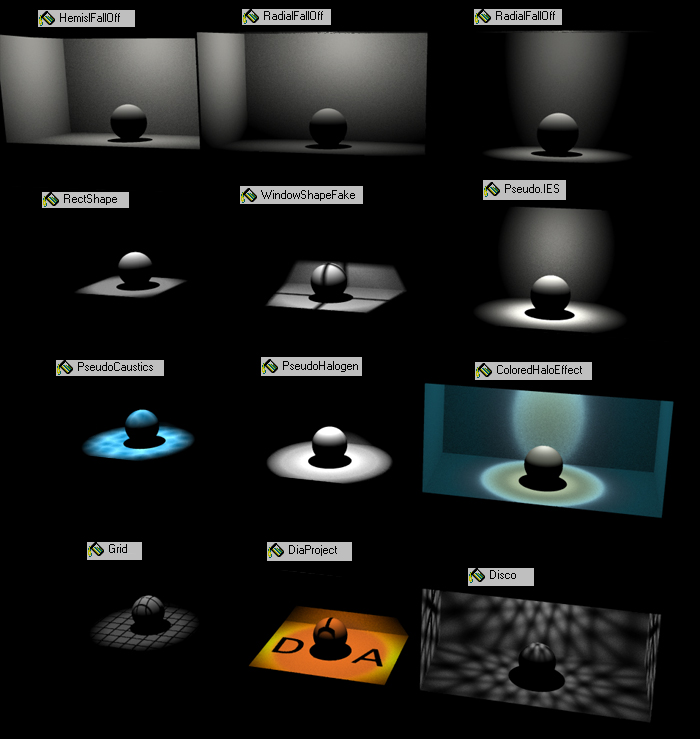 |
| |
HemisFallOff: When used with a spherical mapping the light intensity decreases with the radius (controled by a VSL curve). Additionaly the intensity is cut down to a half side of the sphere mapping, so that in the example, the light emitted by the pointlight source is directed downwards only and not in all directions (from the point) as usual. The effect is that you have a dark ceiling where no light is visible.
RadialFallOff: When used with a spherical mapping this material effect is similar to local falloff (in the light properties window), but controled with a VSL curve. The second advantage is that you can modify the spherical mapping to elliptical shapes to have better control where the light is visible (see the two sample images with RadialFallOff. They use the same material but different modified spherical mappings) |
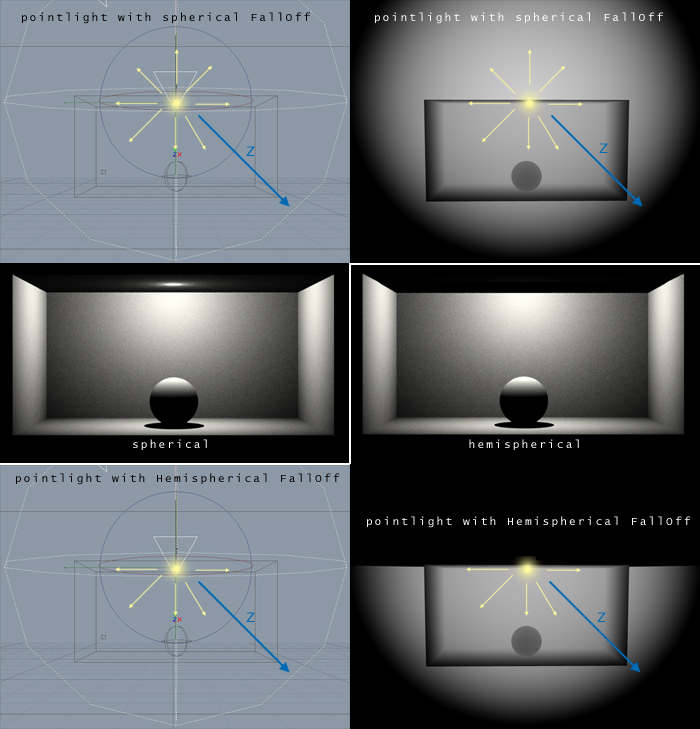
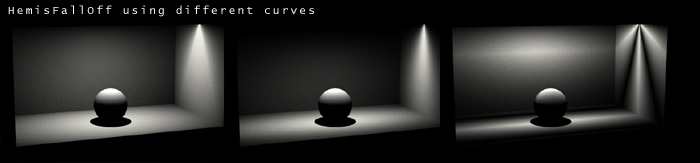 |
| |
RectShape: several VSL curve objects control the falloff which leads to a rectangle shaped light cone, when used with a spotlight and a pyramid mapping.
WindowShapeFake: same as RectShape but with a window like shape.
Pseudo.IES: same as RadialFallOff but with a more interesting curve |
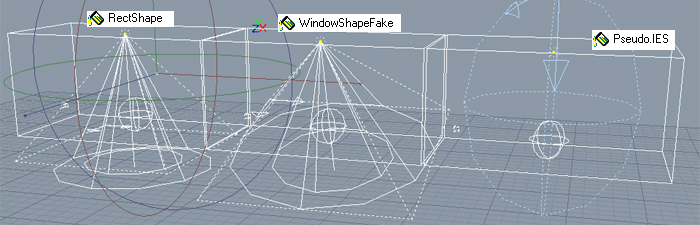 |
| |
PseudoCaustics: A cellular pattern is used to fake the caustic
PseudoHalogen: This example uses a cylindrical mapping and a VSL curve object to control the appearance of the light
ColoredHaloEffect: same as PseudoHalogen but with additional color |
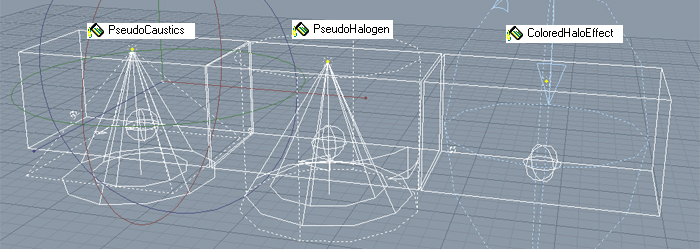 |
| |
Grid: similar to WindowShapeFake but with additional control for the amount of repeat of the lines
DiaProject: A simple Dia projection (uses an image).
Disco: same as DiaProject but Radial |
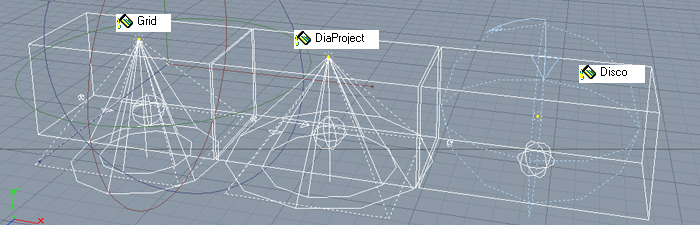 |
|
| top |
| ©2004 BT-3D . [Tim Borgmann] . www.bt-3d.de |