| This project contains some example VSL materials to control the growing of a raytraced nurbs. |
 |
| |
The idea behind this is really simple. Like in the nurbscurve diameter example above, a VSL curve object is used to control the appearing of the raytraced curve. Instead of using one VSL curve object, a second one is added and animated to create the illusion of growth. The second VSL curve object multiplies the output from the first and is simply keyframed over time.
To explain it a little bit further:
In the materials 'diameterXX' there are two VSL curve objects in the folder 'Define the diamter via VSL curve'.
The first curve defines the static radius of the nurbs curve (the base shape if you want so), while the second one is keyframed and changes the radius along animation. Since the second curve multiplicates the value of the first one, it looks like something growing.
The curves represent the following: x.0 to x.1 is the appearence along the U direction of the curve (along the length from start to end). y.0 to y.1 is the radius of the nurbs curve. So, if you use for example a boolean curve which has the following points: point1(x=0,y=1), point2(x=0.5,y=1) and point3(x=1,y=0) the curve is rendered only the half of it's length (the top half is cutted away since the y value (radius of the curve) is 0). By simply animating point2 from x=0 to x=1 with a y value of 1 the curves gets longer during animation and it looks like growing.
|
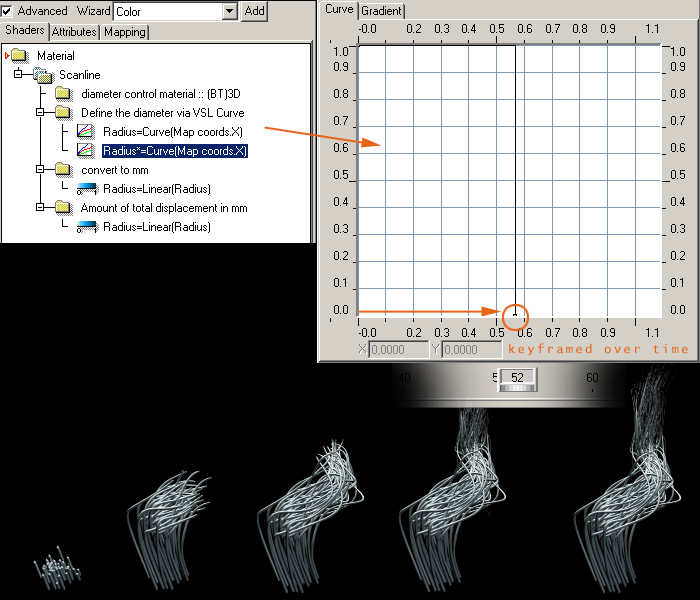 |
|